MULTIMAP: UPDATE
Since some tuning companies are concerned that we might analyze or copy their tuning solutions (even though we have no interest in doing so), we have added a new option:
You need to change any value in the maps that you want to switch. This acts as a marker, indicating that the map should be duplicated and added to the mode.
How it works
For example, you have a map: 00 01 02 03 and you would like to add it to “Stage1” mode.- You need to change any value in this map. For example: 00 FF 02 03, 00 02 02 03, or 00 00 00 00, etc.
- Then save and export the file as “stage1.bin” or just “stage1”.
- Send us the stock file and “stage1.bin”.
- Our software will automatically detect the changes and copy ORIGINAL MAP 00 01 02 03 to the mode “Stage1“.
HINT
- When it comes to the map (one or two dimensions), it’s enough to change just one value.
- If the map and axis are located in different areas of the firmware, simply modify the axis value if you want to switch the axis too.
- For a single value (e.g., codeword, bit, switch, etc.), you can replace it with any value of your choice.
Disadvantages:
- You may miss a map or value and won’t be able to test it on the dyno or road. If this happens, re-adding the maps costs 50 euros.
- You will have to search for the maps and modify each mode from scratch.

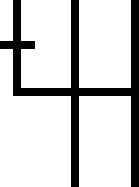
Leave a Reply