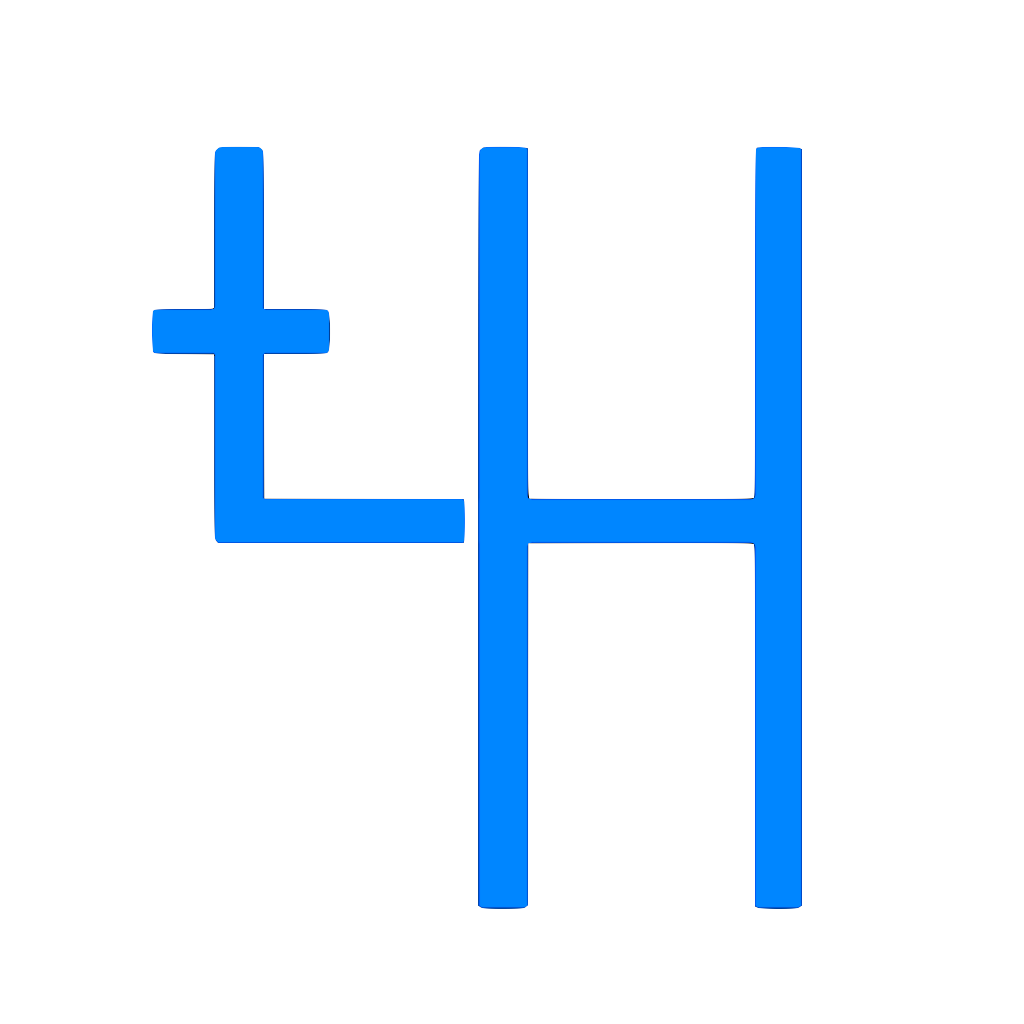ELM327 is not found
- Ensure that no other devices (mobile phones, tablets, etc.) are connected to the ELM327.
Sometimes these devices may glitch and you need to activate the "Airplane" mode, not just deactivate Bluetooth. - Make sure that the ELM327 supports BLE (Bluetooth Low Energy)
- Turn Bluetooth off and on again
- Remove and reinsert the ELM327 into the OBDII port
- Swipe down or Menu => Refresh devices
- Check if the ELM327 LEDs are lit
Security code
Multiple vehicles:
After successfully connecting to a vehicle, the VIN and security code will be added to the list and will be entered automatically during the next connections. You can select a vehicle to remove it from the list or to view its secret code.Supported ELM327 devices
The app only works with BLE (Bluetooth Low Energy) devices.
Tested devices:
Other BLE ELM327 devices should also work. We recommend checking the device specification on the manufacturer's website.
Please note that cheap non-BLE ELM327 devices are not supported on iOS. You can also read an excellent article about ELM327
Switching
To change the mode, press and hold the button for at least half a second, which helps prevent accidental activation.
Critical modes that can impact vehicle behavior (such as fuel type) can only be changed when the car is stationary and the ignition is on.
Settings
Device name
You can rename the ELM327 device. This will only affect how it appears in the app. The name can be restored to the default at any time.Theme
"Auto" means the theme will follow the iOS settings.Sound off
Mute the app's sounds.Long press off
On the Sound page, all modes will be switched with a tap (no need to hold the button).Back to stock
You can quickly deactivate all modes. Before doing this, stop the vehicle and turn on the ignition without starting the engine.Identify
You can retrieve the VIN, the factory firmware number, and the name of the tuning company by pressing "Identify" in the settings.Read DTC
To read generic diagnostic trouble codes, select "Trouble Codes" from the menu and press "Read" button. Click on any code to find more information via Google Search.
You also have the option to share the trouble codes with others.
Clear DTC
You can read and clear diagnostic trouble codes by selecting "Trouble codes" in the menu.
When clearing trouble codes, the accumulated adaptation values (long-term fuel trim, boost adjustment, etc.) will also be reset. If there is a fault, for example, in the fuel supply, then the engine may run rough until new values are accumulated.
Communication with the car
To minimize the car communication time, first turn on the ignition, then connect to the ELM327 device and not vice versa.
How it works
When connecting to the ELM327 device, the app makes 5 attempts with a 1-second interval to establish communication with the car. The app uses the previously saved protocol, assuming the car is the same and that no third-party apps have been used.
If the connection fails, on the next connection attempt, all ELM327 settings are reset, and the app begins searching for a compatible protocol, which takes more time.